You can attend a court scheduled appearance by joining through Skype for Business. The scheduled meeting invitation will be sent to you by the court in the form of an email.
- You can join using a home computer, smartphone, or other mobile device.
- You must have internet access.
- You must have audio and video capabilities, such as a headphone and webcam or built in camera.
- If you cannot join the meeting from a home computer, smartphone or other mobile device, you can join using a dial in phone number,
- If you are unable to join the meeting on any personal device, you may contact the court to request use of equipment at the court determined location. Please visit www.nycourts.gov for contact information and click on Court Locator.
Joining the Meeting on a Computer, Smartphone, or Personal Device
- Click the Skype for Business link (email invitation) or copy and paste the URL link to your web browse
- Sample Email Invitation:
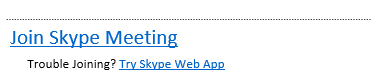
- Sample URL link – https://meet.lync.com/nycourts/USER/ABC123
- Click Install and Join with Skype Meetings App (web)
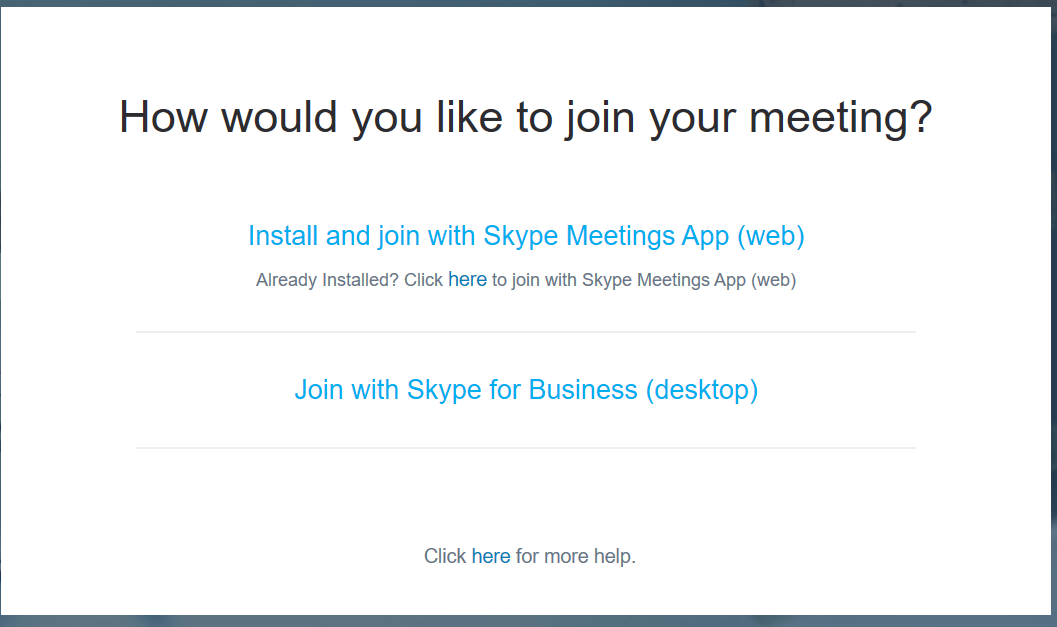
- Click Run when prompted to install Plugin.
- After installation, you should see
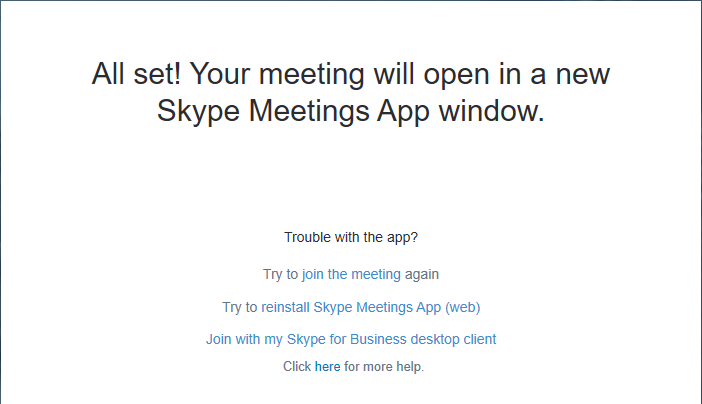
- If you do not see the new meeting Window, minimize the Window above.
- Enter your name and case role (for example: "John Q. Public, Plaintiff") and click Join.
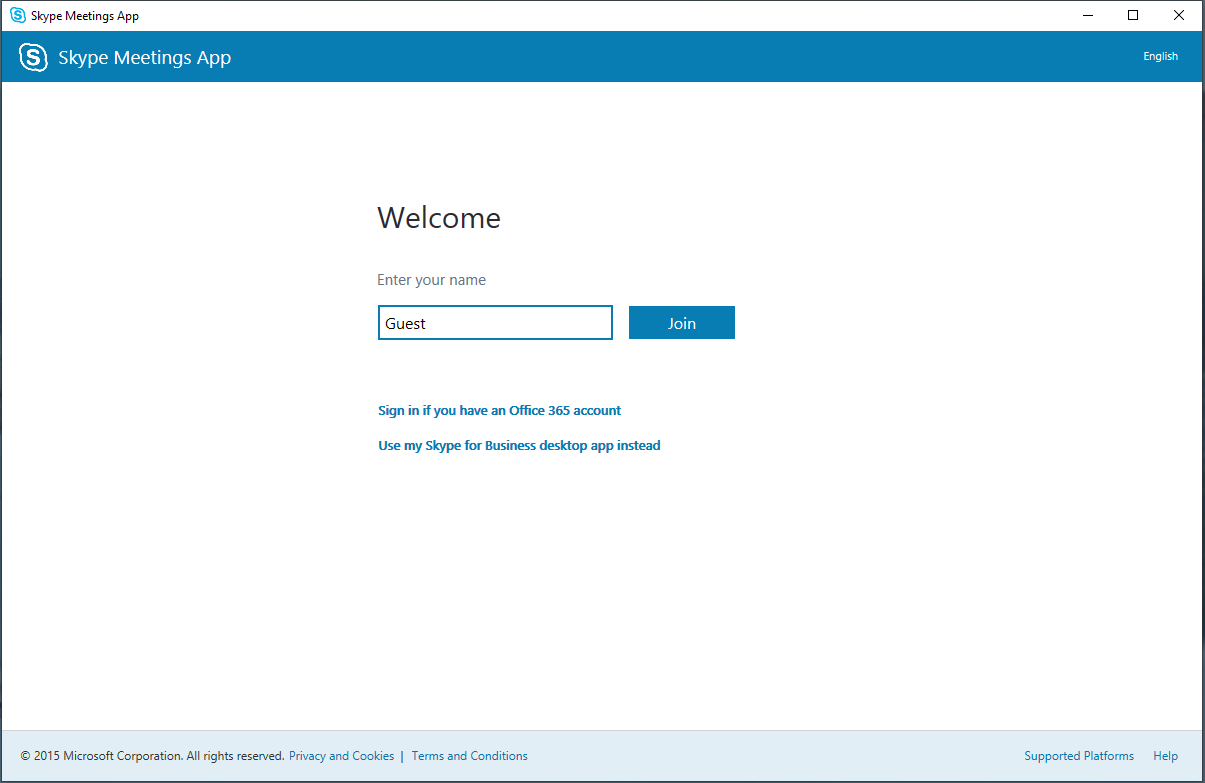
Joining the Meeting Using a Dial-In Phone Number
- Find the Toll Number at the bottom of the virtual court appearance invitation email.
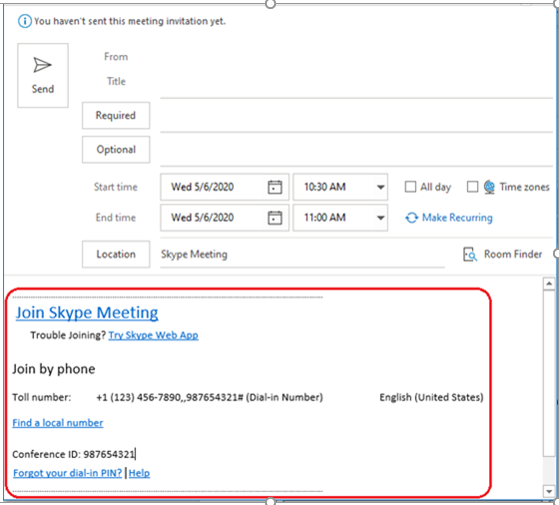
- When asked, enter the Conference ID number, located to t he right of the dial-in phone number and at the bottom of the email invitation.
- When asked, record your name. You will be joined to the meeting.


