Skype and Skype for Business are different applications. You will only be able to log in with your UCS credentials using Skype for Business.
If you are having problems logging in, see if you have Skype for Business or Skype. Search for Skype from the bottom left corner of your screen and look at what the app is called:
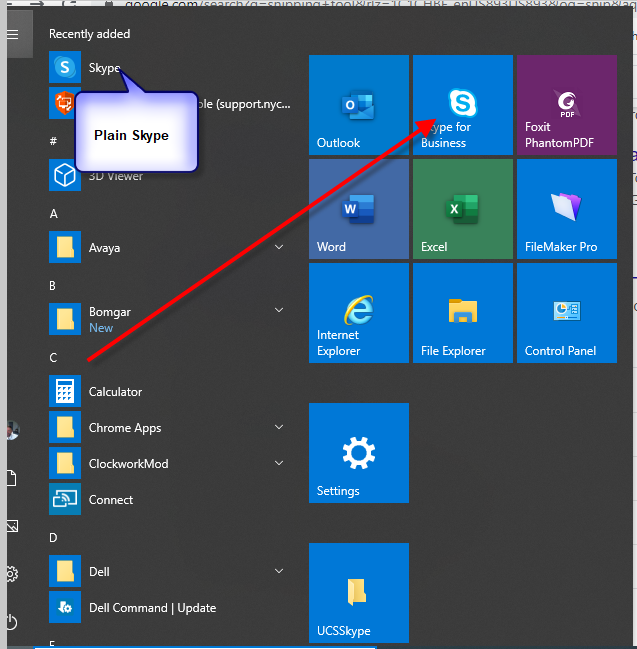
If you need to download Skype for Business, go to the web version of Outlook (OWA) and click your initials.
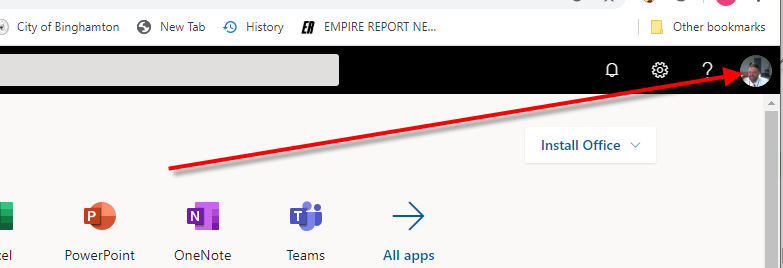
Click on My Account.
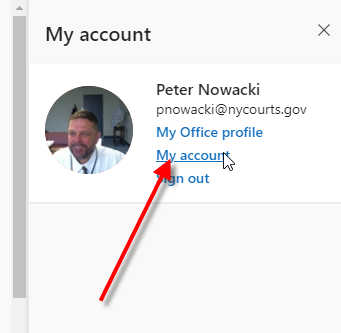
Click on Apps & devices
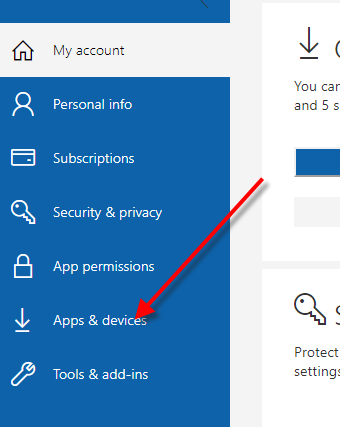
Click Install Skype, or Install Office to get the full Microsoft Office suite.
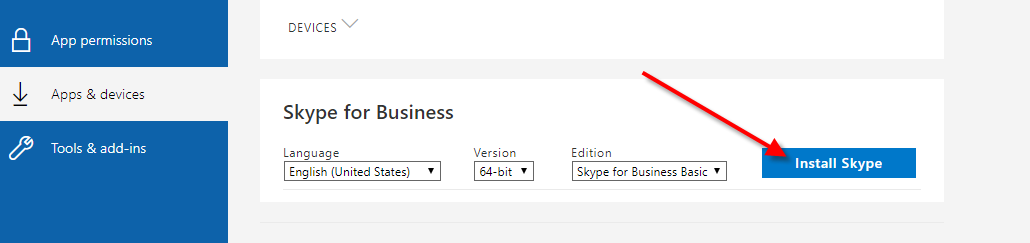
When the Installer window opens, Click Save, then Run the installer. This may take some time.
After the installer finishes, restart your computer. Skype for Business should be available for you to log in with your UCS credentials.


