If you are participating in a virtual court appearance, this means that instead of going to the courthouse for the case, you will be "appearing" before the judge through the computer or on the telephone.
Video appearance
The court uses the app Skype for Business for video appearances. There are two ways to connect to a meeting:
- Install the app on your computer or device. Before the court date, download the app from the Skype website and install it on your computer or device. On the date and time of the court date, open the email with the meeting information and click on the link for "Join the meeting."
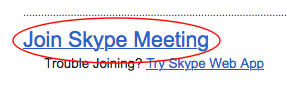
For more help, go to the Microsoft website. - Use the web version of the app through a browser. On the date and time of the court date, open the email with the meeting information and click on the link for "Try the Skype web app".

For more help, go to the Microsoft website.
If you want to test the connectivity of Skype on your device before the court date, email skypetest@nycourts.gov to request a practice meeting.
Telephone appearance
If the court scheduled a telephone appearance for the case, the court will call you on the date and time of the hearing. Be sure your phone is near you.
If you have questions before the court date, call the court. Use the Court Locator to find your court.


